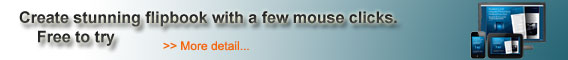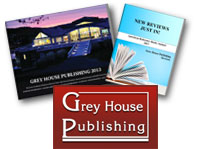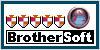Make
a Magazine |
Make
a magazine using your existing PDF and image files. Host
the created magazine on your own personal website and share it with friends and
family. Create executables for Windows and
Mac and .epub and .mobi for eReader including Kindle, iBook, Kobo, and other e-readers.
|
| Start
to make
a magazine by choosing a PDF file that you want to use and it will import
it into FlipCreator. Then you can customize the flipbook by adding in link, buttons,
and other rich media. Once you are done editing it you can publish the flip
in serveral different formats. By FlipCreator outputs in Flash, you can enable
html5 for mobile devices, ePub and Mobi for eReaders, and exe/app for offline
reading. You can import use your own logo and branding into FlipCreator so
you can have it displayed in the corner of the interface. |
|
FlipCreator
is a super user friendly software that allows you to make a magazine. With FlipCreator
you can make a digital flipbook in a few mouse clicks. A completely new user can
use FlipCreator and make a magazine in a couple of minutes. No prgramming or technical
knowledge is required for you to use FlipCreator. Links can be inserted into any
pages. It can be placed in any position with any size. You can specify a audio
for background. When reader opens the magazine, the audio will be played automatically.
You can also specify audio for each page. When reader turns to that page the audio
will be played. FlipCreator supports analyzing
the bookmarks in your PDF file and importing them as the Table of Content into
FlipCreator. After that, you can edit the imported table of contents. If you want
to create it by yourself, instead of importing from PDF, or your PDF does not
contain a table of contents, FlipCreator allows you to manually make one yourself. |
|
| Sample Features:
- FTP uploader - You can use ePageCreator's built-in FTP
uploader
- Download Exe or Zip Version - You can enable
it so users can download you flipbook in either a exe or zip format
- Publisher-defined
Bookmarks - The publisher can create bookmarks that everyone can see
that divides the flipbook into sections
- Embed Video to Page
- You can add video to any page of the flipbook
- Embed YouTube
Video to Page - You can add Youtube videos to any page of the flipbook
- Embed
Button to Page - You can add a clickable button to any page of the flipbook
See
more features here |
|
| Sample
Magazine: 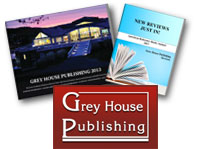 
Visit
our website to see more
samples |
Embedding:
You can embed the magazine that you create
on your own website or blog if you only want it to show up in a small section
of the site if you do not want it to tkae up the entire window. Here is
a sample of us embedding a flipbook using this code. <iframe src='http://www.mcardlesolutions.com/Uploads/flash/Connect-Nov2/index.html'
width='650' height='450' frameborder='0' scrolling='no'></iframe> |
|
| |
| |