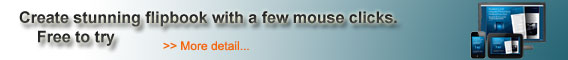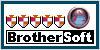Flip PDF
|
|
Turn
your PDFs into Flip PDFs with FlipCreator
FlipCreator
will add the page flipping effect to the PDF that you import into it.
The
flip PDFs that you create are viewable on multiple devices from PC and Mac to
Mobile devices and eReaders.
|
|
|
FlipCreator
is a beautiful
flip
pdf
software that takes in your PDF and Image files and turns it into a flip
pdf. You can customize the flip pdf with the different built in features like
audio, video, and interactive links and buttons that does a specific action that
you assign like opening a webpage or jumping to pages within the same flipbook.
When
you are done customizing and editing the flip pdf you can publish and upload it
onto your own website and share it with friends and family.
|
| | |
|
|
Share
your created flip pdf with friends and family using FlipCreator's different built
in sharing features. You can share the catalog using the share via email feature,
this will send a email to your friend with a link to the flipbook and a message.
Share Via Social media will allow you to post a link to the flipbook on your social
media.
FlipCreator has a built in FTP uploader
that allows you to upload your flip pdf that you made onto your site and provide
you with a URL. You can also manually upload the flip pdf onto your site on your
own if you do not want to use the uploader.
|
|
|
|
Interface language
FlipCreator has the option to change the interface language from English to any
other languages.You can also give the option to change the interface language
for the reader so they can change it to any language they prefer.
Reading direction
Not all publications need to be read
from Left to Right. Some publications in different languages require Right to
Left reading.You can enable that option in Settings so you can make it read from
Right to Left instead.
Free to try
We provide a 30
day free trial for both of Windows version and Mac. The trial has all the features
unlocked so you can test it all out. Click the FREE Trial button above to download
the free trial version to give it a try.
Licenses
There are four different licenses for FlipCreator. Annual, Professional, Enterprise,
or Global. Each one of them comes with their own features. You can click on the
Pricing button above to find out more.
Tutorials
Head
on over to our tutorial page if you are unsure about how a feature works. We have
text and video tutorials available for you. Click on the Tutorials button above
to check them out.
|
|
|
|
Features:
-
Custom Background Color - You can change the
color of the background from grey to any color you want
-
Custom Background
Image - You can add a background image behind your flipbook
-
SWF as Source
Data - When you click "Add PDF" you can insert a SWF file as a page
-
Custom
Loading Logo - You can change the loading logo
-
Create Self-Executed Package
- You can create executables that people can use to view your flipbook without
internet
-
Create eBooks (.epub &.mobi) - You can create eBook version
of your flipbook so people can view them on their e-book readers
|
| |
- Why Choose FlipCreator
-
-
There are several reasons you should give FlipCreator a try
Responsiveness -
The flip pdf loads up really quickly
and there is a very smooth transition when you flip from page to page.
-
-
User
friendly
You do not need to have any technical knowledge at all to
use FlipCreator, it is a very simple point and click interface.
-
-
Customizable
There are many different features that you can add to the flipbook from Links,
Videos, Pictures, Background Images, Custom toolbars.
-
-
Quick
It no time at all to produce a flipbook with FlipCreator. It can be done in mins.
-
|
| |
|
Software Requirement:
FlipCreator can be downloaded and installed on PC and Mac. Below are some minimum
requirements for you to run it on those machines.
For Windows:
Windows
8, 7, Vista, XP or 2000 Pentium 4 or higher 200 MB Hard Drive 512 MB RAM Adobe
Flash Player 10 or later
For Mac:
Mac OS X 10.5 or higher Pentium 4
or higher 200 MB Hard Drive 512 MB RAM Adobe Flash Player 10 or later
|
|
|
| |