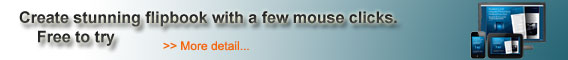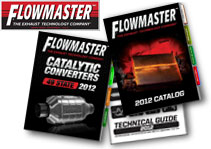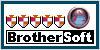Flash Page Flip |
Make
a flipbook using FlipCreator a flash
page flip software that takes in your PDF file and produces a flash flipbook
that you can upload onto your own website. FlipCreator also offer non flash based
options for the flipbooks. HTML5 for mobile devices like smartphones and tablets,
works on both iOS and Android. ePub and Mobi for your eReaders
|
| | | | Create
flash based page flips using FlipCreator. Regular PDF file are fine to read but
sometime readers like to read something that does not require them to scroll the
page up and down. By using FlipCreator
and turning it into a page flip the pages will be displayed side by side in a
book format instead. This gives the reader the illusion of reading a book or magazine
which make it more appealling. | | | |
|
FlipCreator
has multi language support this means there is a option to change the interface
language from English to any other languages.You can also give the reader the
option to change the interface language to any language they prefer. Not all publications
need to be read from Left to Right. Some publications in different languages require
Right to Left reading.You can enable that option in Settings so you can make it
read from Right to Left instead. |
|
| Why choose FlipCreator:
Responsiveness
The flipbooks loads up really quickly and
there is a very smooth transition when you flip from page to page. User
friendly
You do not need to have any technical knowledge at all to
use FlipCreator, it is a very simple point and click interface. Customizable
There are many different features that you can add to the flipbook from Links,
Videos, Pictures, Background Images, Custom toolbars. Quick
It can take a quick as 5 mins to produce a flipbook with FlipCreator. |
|
| Features:
Here are some features that are included in FlipCreator
- Password Protection
- You can add a password to your flipbook so only people with passwords can view
it
- Tracking with Google Analytics - You can track how
many people viewed yoru flipbook
- Share on Social Networks
- Once you upload your flipbook online you can share it with people using Social
Networking like Facebook, and Twitter
- Create Table of Contents
- You can create your own table of contents
- Command Line supported
- You can create a flipbook using command line
- FTP uploader
- You can use ePageCreator's built-in FTP uploader
|
Samples:
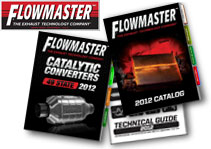 
Click
the image to view the two samples. You can find more on our wensite FlipCreator.net |
| How
to Start: Download
You can click on the Free Trial button to download ePageCreator Start
it up
After installation you can register it if you have a license
or proceed to the trial version Choose a Source
Select
the PDF or Image File that you wish to use for this publication Customize
Add in links, buttons, audio, video, background images, ads etc... Publish
Publish your finished flipbook and upload it onto your website to share |
|
| |