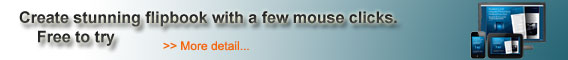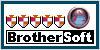Catalog
Creator |
Use
ePageCreator catalog
creator and turn your PDF files into digital flipbooks that you can upload
onto your own website. ePageCreator
adds the page flipping effect to each page so it looks like you are reading a
actual book. You
can also create executables as well as ePub and mobi for portable readers.
|
|
| | | | ePageCreator
is a catalog creator to create flipbooks using your PDF files. It can directly
convert your PDF and image into flipbook with pageflip effect. The catalogs that
you create with ePageCreator can be viewed on all device including PC, Mac, iPad,
iPhone, Android phone/tablet and Windows phone/tablet. It uses flash for PC and
Mac viewing and html5 for mobile devices. ePageCreator
also creates .epub and .mobi for e-readers like Kindle, Kobo, iBook, Nook, Sony,
BeBook, PocketBook and more. | | | |
|
Customize
your catalog with our various multimedia options. Add in links and buttons to
make the flipbook more interactive. Once click they can bring the readers to a
external website, jump to different pages in the catalog or open and play a audio
or video clip. You can embed videos onto any page of your catalog, attach a audio
clip to a specific page or add in background music that plays the entire time. Organize
your catalog by utilizing the table of content. You can import any bookmarks that
was created in your PDF or create one manually. You can split your catalogs into
as many sections as you want with the table of content and when the reader clicks
on any entry it will bring them to the section linked to that table of content
entry. |
|
Testimonial: We
really like working with ePage-Creator. The geart advantage of the ePage-Creator
is that no prior knowledge of programming websites or similar is needed. We especially
enjoy the quick and easy handling. By customizable themes and fast insert of Internet
links you can quickly publish a high quality product. We also find the "Preview";
very practical. ePage-Creator is a very helpful tool. -Andreas
Giese Congratulations for yoru
software EPage Creator. It is excellent with great potential. Thank you to technial
support for having responded at all my request. I hope that you will continue
to support and develop the sofware to make it highly performant. -Alice
Giacomini Find more testimonials here
|
|
| Tutorials:
We have tutorials for the different features in ePageCreator
so you can learn about each one individually and how it can be used. You can click
and view some of them below. - Getting
Started
- Right
click on PDF files to create publication
- How
to Add or Edit Table of Contents
- How
to Add Bookmarks
- How
to Add Audio
- How
to Add links
|
Sample:

Click
the brochure above to see a sample of a flipbook created using ePageCreator.
|
|
How to Start: To
start all you need to do is click on the Free Trial button below and it will bring
you to the ePageCreator download page. Then you can fill in your name, and email
to download the version that you want. We have both Windows and Mac version so
you can use ePageCreator on which ever one you want. |
|
| |