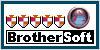| | Home
|
Frequently Asked Questions | | |
| Problems
- 1. When I record some sounds from PC to MP3 or
WAV format, it says recording, but when I playback, there is NO SOUND from the
FINAL OUTPUT, Why?
- 2. When I record
from a music player, the recorded audio is very poor quality. it has a lot of
static. do u have any insight on this issue?
- 3.
There is a lot of static on the recorded audio files, like cracking. So it makes
the recorded song sound like crap. What's wrong??
- 4.
What is the system requirement?
- 5.
Is your online order form secure?
- 6.
Do I have to pay for the upgrades?
- 7.
Is tech support free?
- 8. What happens
after I send in the order?
- 9. I have
more questions - who should I write to?
Problems -
1. When I record some
sounds from PC to MP3 or WAV format, it says recording, but when I playback, there
is NO SOUND from the FINAL OUTPUT. Why?
Please make sure to select the right audio source, you can click "Record from"
combox to change it. If you want to record from Video, Media Player or other player,
you have to select ""Mixed Output" as your audio source. If you don't know how
to select, please send us an email with all list items, we will help you soon.
support@alivemedia.net. Note:
maybe the "Mixed Output" item would not be found in your Computer, OK, please
find "Wave Out Mix", or "Stereo Mix" item. 2.
When I record from a music player, the recorded audio is very poor quality. it
has a lot of static. do u have any insight on this issue?
Please click "Record from" to decrease the volume for all items. In Windows go
to your Volume icon on the bottom right hand corner of your screen and double
click on it. This will bring up an expanded Volume dialog box. Make sure that
the Mute check box under "Microphone" is checked. 3.
There is a lot of static on the recorded audio files, like cracking. So it makes
the recorded song sound like crap. What's wrong??
Please click "Record from" to decrease the volume for all items. In Windows go
to your Volume icon on the bottom right hand corner of your screen and double
click on it. This will bring up an expanded Volume dialog box. Make sure that
the Mute check box under "Microphone" is checked. 4.
What is the system requirement?
You will need a Pentium 133 PC or higher, 32MB RAM or more. The operating system
should be Windows 98,Windows ME, Windows XP, Windows NT 4.x or Windows 2000. 5.
Is your online order form secure?
Yes, it is 100% secure. 6.
Do I have to pay for the upgrades?
No! All upgrades are free to registered Alive WMA MP3 Recorder users. 7.
Is tech support free?
Yes! It's free for all. 8.
What happens after I send in the order?
You will receive an email confirming your order shortly after sending the online
order form. Then, within 24 hours, you will receive a second email with your registration
code, and instructions to get started! 9.
I have more questions - who should I write to?
Please send your additional questions to support@alivemedia.net.
|
| | | |
|