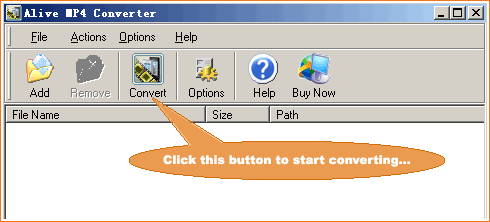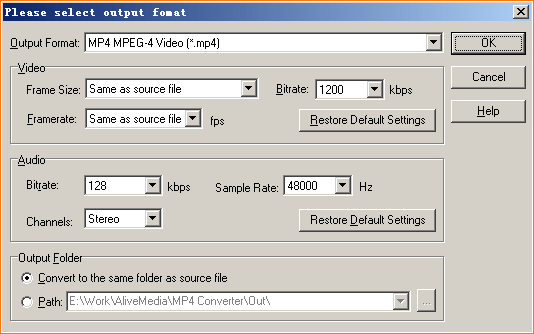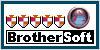| |
Home
|
Alive MP4 Converter 
|
|
Convert
video to MP4 (MPEG4), or convert MP4 to other video formats.
Alive
MP4 Converter is a professional video converter to convert popular video formats
to MP4 (MPEG4). It can convert DivX, XviD, MPEG, MOV, QickTime, 3GP, MOD, VOB,
WMV, ASF, AVI to MP4, such as AVI to MP4, MPEG to MP4. Alive MP4 Converter supports
H.264 codec, and allows you to play the converted MP4 video on your portable media
player (MP4 player), such as Archos, iRiver, Creative Zen Vision, Sandisk Sansa
and so on. You can also convert MP4 to AVI, DivX, XviD, WMV, MPEG or MP3 format
with Alive MP4 Converter.
Alive
MP4 Converter integrated with Windows Explorer, and allows you to right-click
on video files to convert in Windows Explorer. In addition, The intuitive interface
makes Alive MP4 Converter the perfect tool for both new and experienced users.
It gives advanced users the ability to finish the conversion with schedule in
batches, drag-drop to load or add video files for converting!
|
|
Functions:
-
Convert video to MP4
Alive MP4 Converter
allows you to convert AVI to MP4, MPEG to MP4. It supports DivX, XviD, MOV, QT,
3GP, RM, WMV, VOB to MP4 format as well.
-
Convert
video to DivX, XviD
You can also convert MP4 or other popular videos to
DivX, XviD format, such as MPEG to DivX, XviD, MP4 to DivX, XviD, WMV to DivX,
XviD and so on.
-
Convert video to AVI
Our mp4 converter lets you convert various video to AVI format, including mp4
to avi, mpeg to avi, divx to avi, xvid to avi, vob to avi, mov to avi, wmv to
avi, etc...
-
Convert video to MPEG
If you want to convert your video to MPEG format, Alive MP4 Converter can help
you. It supports both MPEG-1/VCD, MPEG-2/DVD/SVCD formats.
-
Convert
video to Creative ZEN Vision
It allows you to convert your faverite video
to format for playing on Creative ZEN Vision W, Creative ZEN Vision M and Creative
ZEN V Plus player.
-
Convert video to Archos
Convert
video for your portable video player including Archos 404, 504, 604, AV 500, AV
700, Gmini 402, Gmini 500.
-
Convert video
to SanDisk Sansa
Using Alive MP4 Converter,
you can convert just about any kind of video file (AVI, DivX, MPEG, WMV, and so
on) for viewing on your Sandisk Sansa e200 Series MP3 Players, including SanDisk
Sansa e250, e260, e270, e280.
|
|
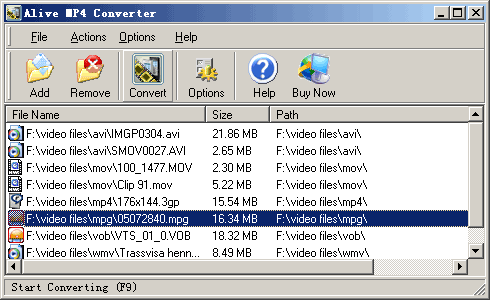
|
|
Features of Alive
MP4 Converter:
-
Support most popular
video formats, such as AVI, MPEG, WMV, MOV, QT, MP4, DivX, XviD, ASF, VOB, 3GP,
3G2...
-
Many settings are adjustable, such
as video size, bit rate, frame rate. So that the output MP4 video wil match most
portable media player, such as Archos, iRiver, Creative Zen Vision, and Sandisk
Sansa.
-
Converting in batches, convert multiple
files at one time. Alive MP4 Converter allows you to load all video files you
want to convert, then click "Convert" button to convert them...
-
Integrate with Windows Explorer, this makes Alive MP4 Converter the simple-to-use
tool. Just 2 clicks, you will finish a conversion to MP4 video!
How?
Here is the guide for you...
-
Schedule
converting supported, you can load all the videos you want to convert, then set
a time to convert them in midnight.
-
Support
drag-drop to load video files. Just drag the video files to the icon or main window
of Alive MP4 Converter, the conversion will be started automatically.
-
Super
fast conversion speed provided as it full supports Intel Pentium D Dual-Core Processor
and AMD Athlon? 64 X 2 Dual-Core Processor which ensures full use of your CPU
-
High converting speed, wonderful output quality of MP4 video.
-
Windows
Vista compatible.
|
|
MP4
Conversion:
|
- MP4 to Creative ZEN
-
AVI
to MP4
- MPEG to MP4
-
MPG
to MP4
- MOD to MP4
-
WMV
to MP4
- VOB to MP4
-
MOV
to MP4
- QT to MP4
-
DivX
to MP4
- XviD to MP4
-
ASF
to MP4
- 3GP to MP4
-
3G2
to MP4
|
-
AVI
to MPEG
- MPEG to MPEG
-
MPG
to MPEG
- MOD to MPEG
-
WMV
to MPEG
- VOB to MPEG
-
MOV
to MPEG
- QT to MPEG
-
DivX
to MPEG
- XviD to MPEG
-
ASF
to MPEG
- 3GP to MPEG
-
3G2
to MPEG
- MP4 to MPEG
|
- AVI to AVI
-
MPEG
to AVI
- MPG to AVI
-
MOD
to AVI
- WMV to AVI
-
VOB
to AVI
- MOV to AVI
-
QT
to AVI
- DivX to AVI
-
XviD
to AVI
- ASF to AVI
-
3GP
to AVI
- 3G2 to AVI
-
MP4
to AVI
|
- AVI to DivX
-
MPEG
to DivX
- MPG to DivX
-
MOD
to DivX
- WMV to DivX
-
VOB
to DivX
- MOV to DivX
-
QT
to DivX
- DivX to DivX
-
XviD
to DivX
- ASF to DivX
-
3GP
to DivX
- 3G2 to DivX
-
MP4
to DivX
|
-
AVI
to XviD
- MPEG to XviD
-
MPG
to XviD
- MOD to XviD
-
WMV
to XviD
- VOB to XviD
-
MOV
to XviD
- QT to XviD
-
DivX
to XviD
- XviD to XviD
-
ASF
to XviD
- 3GP to XviD
-
3G2
to XviD
- MP4 to XviD
|
|
|
|
Software Requirement:
Alive
MP4 Converter software runs on PC (Microsoft Windows 9 8/ME/NT/2000/XP/2003/Vista)
to convert movies, videos to MP4 format (MPEG4).
|
|
|
|
|
How
to convert various video to MP4 format?
This
guide shows you how to convert your favorite video to MP4 foramt, which can be
played in your MP4 player.
Tools Required:
Step 1
- Open Alive MP4 Converter
Double
click "Alive MP4 Converter" icon on the desktop of your compuer to open
Alive MP4 Converter. This is the icon you need to double click.

Step
2
- Select video file(s)
Click
"Add" button on top of main window to select the video file(s) you would to convert
to MP4 format.
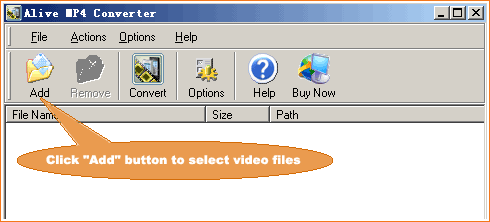 . .
Step
3
- Start converting
Click
"Convert" button on top of main interface to start converting.
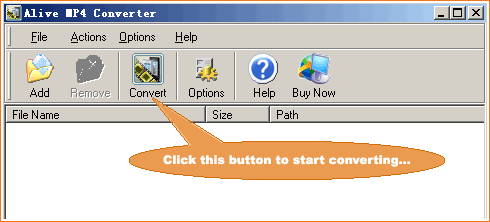
After
you click "Start" button, you would be prompted by a window that allows you to
select the output format, such as "MP4 MPEG-4 Video (*.mp4)", "MP4
MPEG-4 AVC Video (*.mp4)", "DivX Video Format (*.avi)", etc...,
you can also change the video quality of output video and the ouput directory.
This is the screenshot you will see.
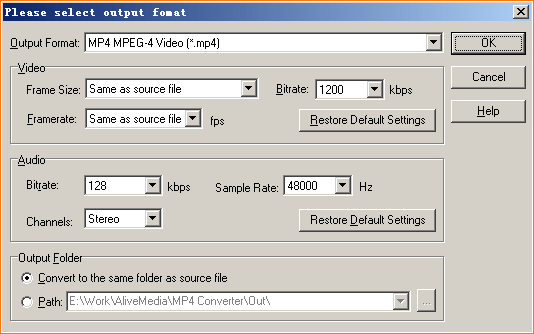
|
Then, just click "OK" button to convert
the video file(s) you selected to MP4 or other formats.
|
|
|
|
|
|



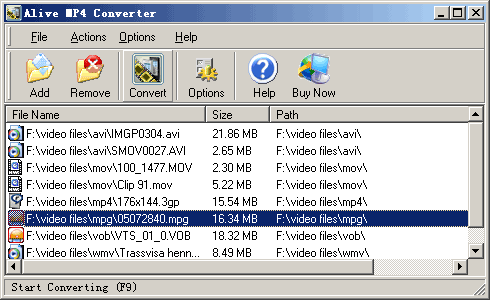
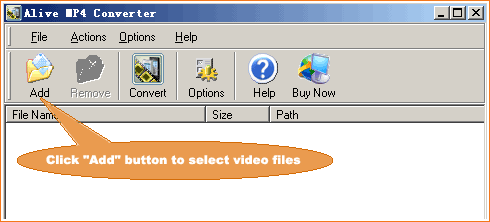 .
.