| | Home
|
Alive PDF Merger  | Combine
multiple PDF files into a single PDF document. | |
Alive PDF Merger is a flexible and simple PDF tool to merge multiple PDF files
into a single PDF document. It can also be used to convert your picture files
into PDF document in bulk mode. The following image formats are supported: *.JPG,
*.GIF, *.BMP. The best part is that Alive PDF Merger provides several special
merge methods for you to select and rearrange pages to merge flexibly from the
original documents. So that you have the ability to merge any part of pages from
the selected PDF files. You are able to choose merging all pages, or specify a
page ranges, you can also mix, reverse and repeat pages. Another
great feature of PDF Combine is that Alive PDF Merger integrated with Windows
Explorer and allows you to finish the merging with just a few mouse clicks. |
| You
can right-click on PDF files in Windows Explorer and select "Merge with Alive
PDF Merger" menu item. Then the program will start and the selected PDF files
will be added into the program automatically. Finally you can change the merge
method for each PDF document or just click "Merge" button to finish the merging.
On the other hand, Alive PDF Merger supports drag and drop feature, which allows
you to add PDF files via drag & drop. Alive
PDF Merger is a convenient standalone Windows application. It means that any additional
third party software including Adobe Acrobat and Adobe Reader are not required
to be installed on your PC. | |
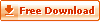
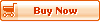
|
| Features:
- Special Merge Methods
This great feature allows you to use special merge methods to rearrange the pages
of PDF files. You can mix, reverse and repeat pages of source documents. -
Convert Images to PDF Document
Alive PDF Merger supports most popular
image formats: *.jpg, *.jpeg, *.gif, *.bmp, *.tif, *.png, *.jp2, *.j2k, *.psd,
*.pcx, *.dcx, *.DIB, *.RLE, *.TGA, *.PBM, *.PGM, *.PPM, *.ICO, *.PCD, *.WMF, *.EMF,
*.CUR. It lets you convert these image files into the output PDF document. -
Support merging encrypted PDF documents
Our PDF Merger enables you
to merge owner password-protected PDF files without password. This means that
Alive PDF Merger can remove the password and other security settings from owner
password-protected PDF files and merge them directly. For user password-protected
PDF files, Alive PDF Merger allows you to input the password and then merge them.
Please be advised that the user password will be removed as well in the output
PDF document. - Append, Insert and Delete
pages
Alive PDF Merger has the ability to append, insert, delete, arrange,
rearrange, organize and manage pages and images as per your requirement. - Customize
Properties and Security
With our PDF Merger,
you are able to customize properties and set the user and owner password with
strong 128bit encryption to protect your PDF documents. - Right
click to Merge
You don't need to start Alive PDF Merger program. Just
right click on PDF files in the Windows Explorer and select "Merge with Alive
PDF Merger" menu item. The program will start and the selected PDF files will
be added into the program. The last step you have to do is cilcking "Merge" button
to combine them. Easy and Quick! - Support
Drag and Drop
For your convenience, we also add "drag & drop" operation
supported in this PDF Merger. So just drag the PDF and image files from Windows
Explorer to the desktop icon or window of Alive PDF Merger. | |
| System
Requirements: - Microsoft Windows 95/98/ME/NT/2000/XP/2003/Vista/7
- 366MHz or higher CPU;
-
64M RAM or biger RAM;
- About 50M free HD
space.
Note: This software is designed
for Windows PCs, but will run on Intel Macs with Bootcamp or Parallels installed.
For more information, please visit their website: http://www.apple.com/support/bootcamp
http://www.parallels.com
| |
| |



