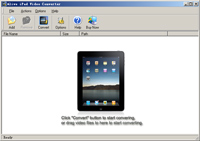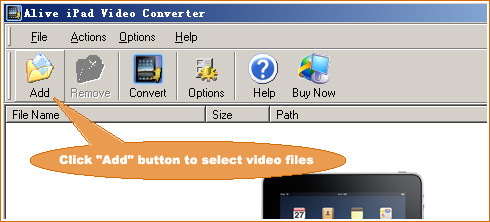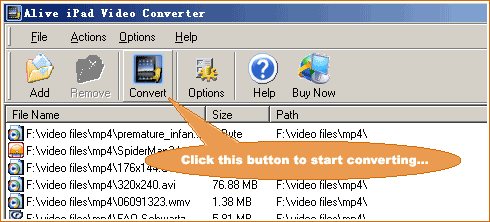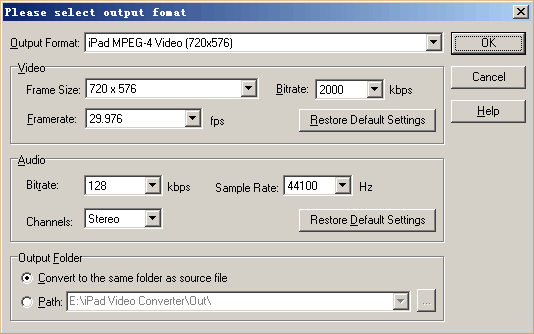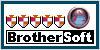| |
Home
|
Alive iPad Video Converter 
|
|
Convert
video to iPad MP4 that
fits your iPad's beautiful screen.
|
|
|
Alive
iPad Video Converter is a powerfull and easy to use program to convert video files
to ipad MP4 video format that fits your ipad's big screen. This ipad converter
supports most popular video formats, including AVI, MPEG, DivX, XviD, WMV, ASF,
MOV, MOD QickTime, 3GP, VOB, MP4, for example AVI to iPad, MPEG to iPad and so
on. Beside, you are able to convert videos to many other video and audio formats
with this iPad Video Converter, such as AVI, MPEG, MP3, AAC, M4A.
Alive
iPad Video Converter integrated with Windows Explorer and allows you to finish
a conversion with just a few muse clicks. You can right-click on video files in
Windows Explorer and select "Convert to iPad Video" menu item. The program will
start and finish the conversion automatically. Anybody can use this program to
finish the conversion immediately without additional learning.
|
| | |
|
|
In
addition, drag-and-drop is supported by Alive iPad Video Converter. This featur
gives you the ability to drag and drop video files to the main interface of Alive
iPad Video Converter to start the conversion.
|
|
Features:
-
Support various formats
Support most popular video formats as input format, such
as AVI, MPEG, MOD, DV, WMV, MOV, QT, MP4, DivX, XviD, ASF, VOB, 3GP, 3G2...
-
Converting in batches
Support convert
multiple files at one time, and allows you to load all video files you want to
convert to iPad, then click "Convert" button to convert them at one
time...
-
Righ click to convert
Alive
iPad Video Converter is integrated into Windows Explorer, so you can finish a
conversion with only 2 clicks!
-
Schedule
converting supported
You can load all the videos you want to convert,
and then set a schedule to convert them in the midnight.
-
Support drag-drop
This lets you
drag-drop
to load video files, j
ust drag the video files to
the icon or main window, the conversion will be started automatically.
-
Fast
conversion
Super fast conversion speed provided as it full supports Intel
Pentium D Dual-Core Processor and AMD Athlon? 64 X 2 Dual-Core Processor which
ensures full use of your CPU.
-
Easy to
use
Friendly interface, detailed help document. Even a new user, you can
use Alive iPad Video Converter within a few minutes without any special learning.
-
Windows
7compatible.
|
|
|
|
Step
by step guide:
How to convert video to iPad?
Step
1. Add video file(s)
Click "Add" button on top of main window to select
files you want to convert.
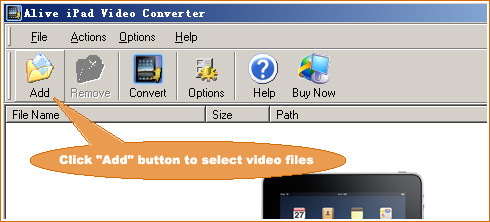
Step
2.Select output format
Click "Convert" button on top of main interface
to start converting.
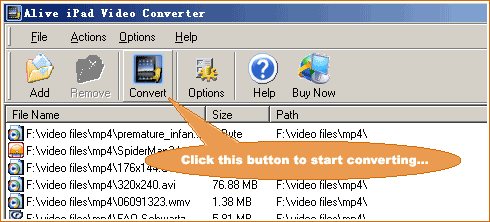
After
you click "Converter" button,a confrim dialog will be showed for changing output
format, video quality of output files and the ouput directory.
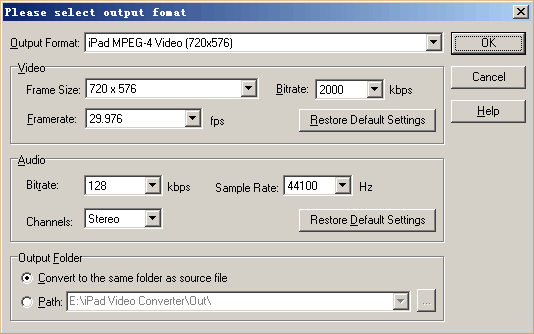
Step
3. Click "OK" button to start converting
After conversion finished, transfer
the converted MP4 video files to your iPad and enjoy it!
|
|
|
|
Related
Products
|
|