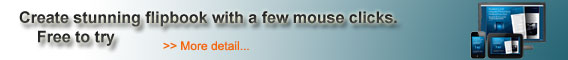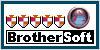Flipbook Creator
|
|
A
flipbook creator that creates beautiful flipbooks using your own PDF and Image
files that you design.
Create Flash and HTML5,
for PC and Mobile device reading with page flipping effects.
Create
.epub and .mobi for eReader including Kindle,and other eReaders.
|
|
|
| | |
|
|
ePageCreator
is a
flipbook
creator
software that converts your PDFs or image files to flipbook that can
be viewed on PC, Mac, and mobile device like iPads/iPhones/iPods, Android devices
and Windows tablets.
ePageCreator can publish flipbook in Flash and HTML5 format.
If you are viewing the flip on PCs and Mac it will use Flash, on mobile devices
it will use HTML5. ePageCreator also has the option to make ePub and mobi files
for eReader.
|
| | |
|
|
Everywhere
you look someone is on their smartphone or tablet. It is pretty much a standard
not to have either a smartphone or a tablet, most have both. Physical books and
magazines are slowly getting phased out. Many have already digital version on
their computers in PDF formats. One of the main problems with PDF is that a lot
of people find reading a PDF file boring. ePageCreator can help solve that by
turning the PDF into a flipbook. With this flipbook creator you can customize
your PDF to make it more interactive by incorporating in links, buttons audio,
and other rich media so it is not just images and text on the page,
You
can apply one of the built in themes to your flipbook to make it match the topic
your publication is about. If you cannot find the theme that fits your needs then
you can create one manually. You can change up the background by applying either
a solid color or put in a image. You can edit each button on the toolbar and replace
it with your own icon.
|
|
|
|
Sample flipbook:
We
have plenty of sample flipbooks created by us and other customers avaiable on
our site for you to go through and check out.

|
|
|
|
Key
Features:
-
Download Exe or
Zip Version
- You can enable it so users can download you flipbook in
either a exe or zip format
-
Publisher-defined Bookmarks
- The publisher can create bookmarks that everyone can see that divides the flipbook
into sections
-
Embed Video to Page - You can add video
to any page of the flipbook
-
Embed YouTube Video to Page
- You can add Youtube videos to any page of the flipbook
-
Embed
Button to Page
- You can add a clickable button to any page of the flipbook
-
Embed
Picture to Page
- You can insert pictures into any page of the flipbook
|
|
Testimonial:
I have been using the ePage Creator in many ways.
In Brazil where I live I am involved in a project to encourage people to read
more. So, I contact some writers and they offer their books and I use the ECreator
to help us to develop the books Online. We teach English to people that need to
learn English as a second language and the eCreator has been our best tool. With
this opportunity to have the iCreateApp the Annual version it will help us to
offer the people more alternative to read in Smathphones, Tablets and other devices.
The ePage Creator has shown that e.Learning is accessible for everyone, we just
need a (ePage) CREATOR.
-Francisco Carlos Peinado (Wording Idiomas Online)
|
|
|
| |