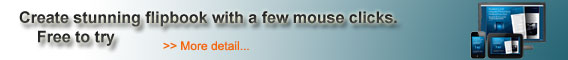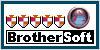Catalog
Software |
Make
digital catalogs with ePageCreator catalog
software. ePageCreator
will take in your PDF or images files and process them and give you a page flipping
version of it. The
catalogs that are created are viewable on multilpe devices not just PC and Mac
|
ePageCreator
is a catalog software that takes in your PDF files and converts it to a digital
catalog that you can upload and host on your own website.
Once you import your PDF into ePageCreator you can customize
it by adding in links, buttons, audio, and video clips. You can even change up
the overall look by applying a theme or manually making one yourself. When
you are done you can finalize it by publishing it and uploading it onto your website
and share it with clients and customers. |
|
As
technology continues to advance more and more traditional publications are getting
turned into digital forms. ePageCreator is here to help with that process, by
taking the PDF forms of these publications it can convert and and still give the
feel of reading a physical book with the page flipping effect that gets added. One
of the major advantage of having a digital version of your catalog is the ability
to make it interactive. Normally if you see a link or image in a traditional catalog
you will need to go onto your computer and type in the URL and find the item to
find out more. In the digital version you can attach a link directly to the image
so readers can click on it and be brought to the page right away. |
|
Testimonial: When
we decided to go digital, we were faced with a real dilemma. We could not find
one single program that was capable of handling a book of this size (350MB). They
would all freeze and to be honest, we were frustrated because we had naturally
assumed that it would not be hard to turn the book into an e-book. I am not sure
how I found epagecreator but thank god I did. From the very first time we published
the book with your software, it has been quite amazing. Not only does it look
pretty but the technology you employ is far superior to your competitors. How
do I know? Because I tried them all and only epagecreator passed what was in actual
fact the most stringent of tests. We have received so many compliments, not just
about the content and layout but the software we are using. We are extremely proud
of our book and the way it is presented. At conferences and trade shows, all we
have to do is set the book to auto run and it sells itself. People love the fact
that they can zoom in and out, adjust the zoom, create bookmarks, highlight text,
use the powerful search engine and find page spreads easily with the thumbnail
imagery. This book has surpassed our wildest expectations and while much of that
has to do with the thousands of hours we spent putting it together, the final
package would not be possible without epagecreator. Thanks for being an integral
part of our project. - Geoffrey Dominy Find
more testimonials here
|
|
| How
to Start: Download
You can click on the Free Trial button to download ePageCreator Start
it up
After installation you can register it if you have a license
or proceed to the trial version Choose a Source
Select
the PDF or Image File that you wish to use for this publication Customize
Add in links, buttons, audio, video, background images, ads etc... Publish
Publish your finished flipbook and upload it onto your website to share |
Sample:

Click
the brochure above to see a sample of a flipbook created using ePageCreator.
|
|
Sharing: You
can share your finished catalog easily with the help of some of the sharing features
located in ePageCreator. You can click a button to sent a qucik email to some
or post the link to the catalog directly onto your own social media page of your
choosing. |
|
| |