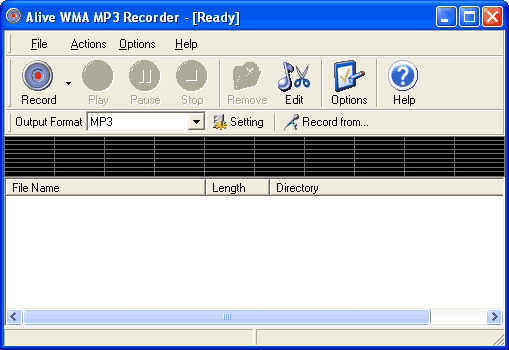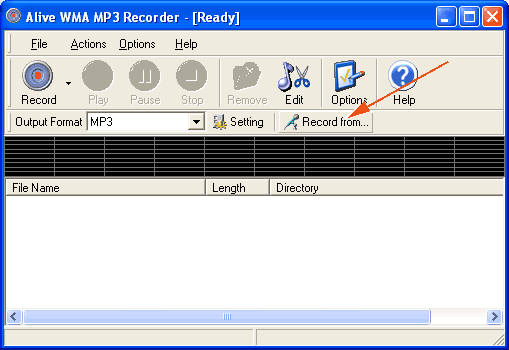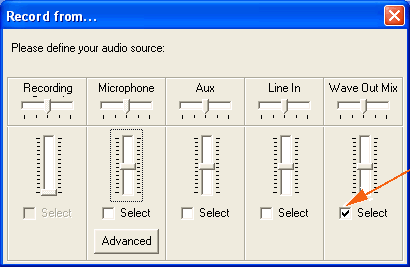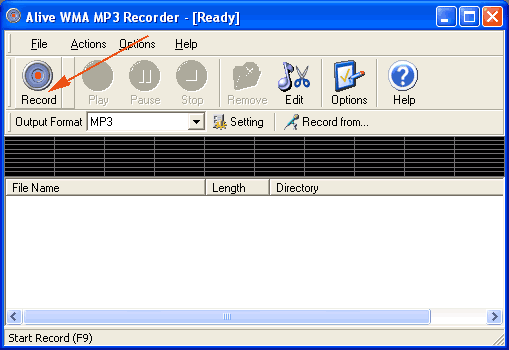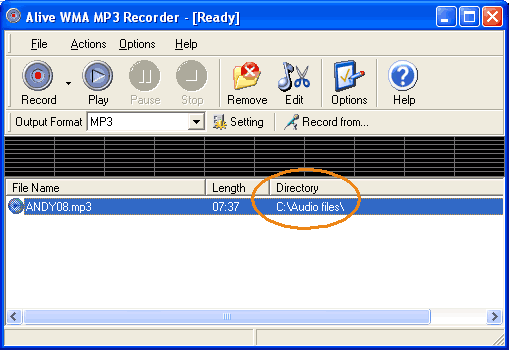| This
guide will describe the basic steps how to convert copy protected
WMA to MP3 (or other format, such as WAV, VOX, OGG) using Alive
WMA MP3 Recorder. Tools Required
-
Windows Media Player
- Alive
WMA MP3 Recorder, click
here to download it
Guide Step
1 - Start Alive WMA MP3 Recorder
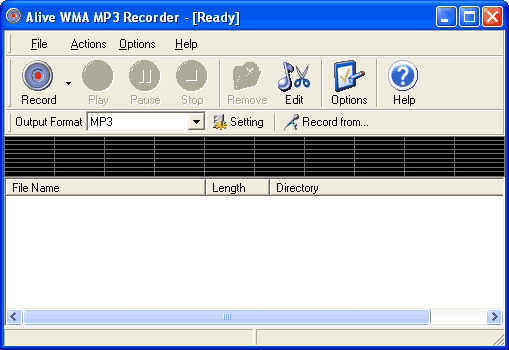
This
is the first screen of Alive WMA MP3 Recorder
Step
2 - Define audio source 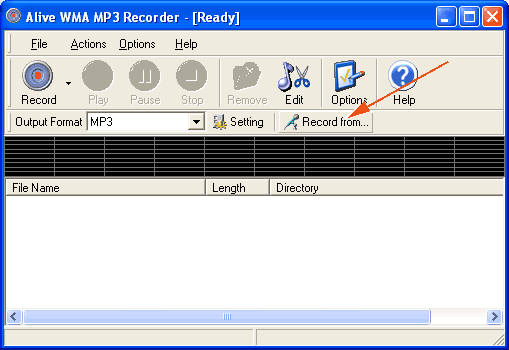
Click
"Record from..." button, you will be prompted by a new window like the
following: 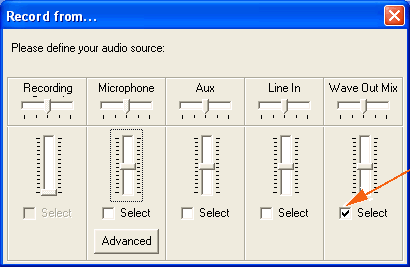
What
you need to do now is select the "Wave Out Mix" item that the arrow
shows. Note: maybe the "Wave
Out Mix" item would not be found in your Computer, OK, please find "Mixed
Output", or "Stereo Mix" item. Because it is different
for different sound card.
Step
3 - Play your WMA file via Windows Media Player 
Step 4 - Save the WMA into MP3 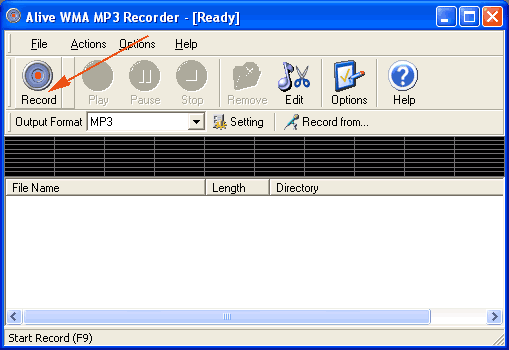
You
should be back to Alive WMA MP3 Recorder's screen, and click "Record"
button to start the convertion proccess.
Step
5 - Get your MP3 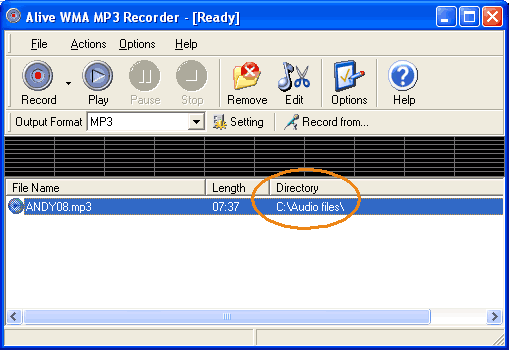
When
you want to stop recording, just click "Stop" button, the MP3 file is
located in the specified directory. |