| Click
1 - Right click any video files you want to convert to iPhone in Windows
Explorer, a popup menu will be appeared. Please see the below picture. 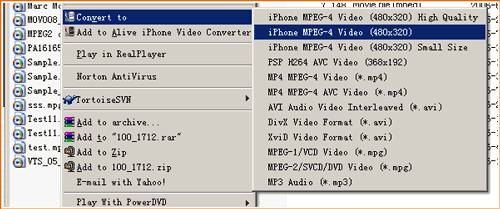
Click
2 - Click "Convert to" -> "iPhone MPEG-4 Video (480x320)
High Quality", or "iPhone MPEG-4 Video (480x320)", or "iPhone MPEG-4
Video (480x320) Small Size" item. Than the Alive iPhone Video Converter will
be started, and the conversion will be completed automatically. That's it. This
is an ideal way to convert your favorite videos to iPhone format and enjoy your
video/movie on iPhone's widescreen easily. |