| |




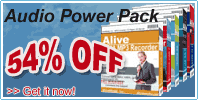

| | |
|
How to convert VOB or MPEG files?
- This guide will describe the basic steps how to convert VOB or MPEG
files to other formats, such as AVI, Divx, XviD, VCD, SVCD, DVD, using Alive DVD
Ripper.
Tools Required:
|
| | Step
1 - Click "File" -> "Open VOB file(s)" menu item to select your VOB
file. 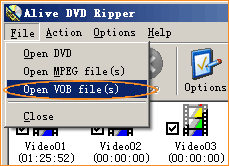
|
| | |
Step 2 - Select the video clip you want
to rip. 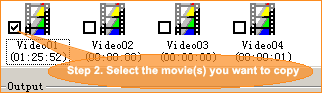
Note:
you can use "Select All Items" checkbox in the right-top of main window to check
all videos, or uncheck all videos. 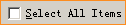
|
| | |
Step 3 - Select output format. 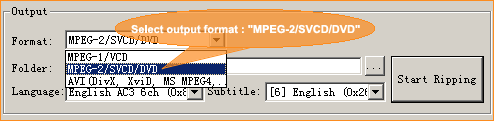
|
| | |
Step 4 - Start ripping, just click on "start
ripping" button to start converting. 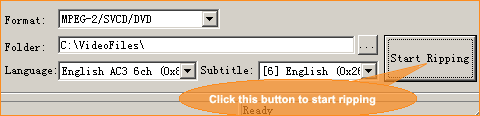
|
| Your AVI file would be found in the output
folder, C:\VideoFiles\ | |
| |